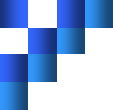Many of my clients believe that setting up payroll in QuickBooks for job costing is frustrating and difficult. There are several steps that need to be taken in order for payroll to flow properly to the job costing reports, especially if you want to include payroll taxes and benefits. The step-by-step instructions below will help guide you through the setup. Then you won’t have any problems.
Many of my clients believe that setting up payroll in QuickBooks for job costing is frustrating and difficult. There are several steps that need to be taken in order for payroll to flow properly to the job costing reports, especially if you want to include payroll taxes and benefits. The step-by-step instructions below will help guide you through the setup. Then you won’t have any problems.
These instructions assume you have a subscription to QuickBooks payroll. If you are trying to use job costing with a non-QuickBooks payroll provider, you will not only make your bookkeeping more time-consuming, but also introduce opportunities for errors to be made.
Please try L & R Tax Preparations on line payroll service if you do not have one at this time.
Click to continue reading “How to Setup Payroll for Job Costing”